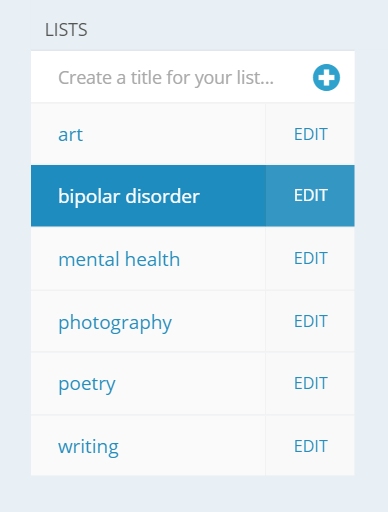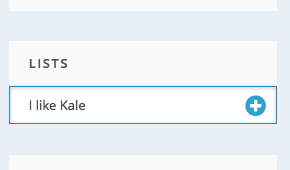Wow! I guess it’s been awhile since I followed blogs using the WordPress Reader. Instead, I let my inbox overflow with email notifications of a subset of blogs I follow because I couldn’t figure out how to sort through them all. Now it turns out, they have Reader Lists! Brilliant. Now I just have to populate my lists and turn off my email notifications… which, of course, will take time and energy and probably take me even further down the rabbit hole. Quoted from Reader Lists — Support — WordPress.com:
Reader Lists allow you to create and follow lists of blogs and topics inside your WordPress.com Reader. It’s a handy way to bundle groups of blogs into topics you love. You can browse your lists for your own reading pleasure, or share them with the world for others to discover. Please note that all lists are public by default.
Reader Lists can be found in the sidebar of your Reader:
To create a list, type the name of a list and hit the plus button:
Now you are editing your list. You can add an optional list description and then add items to your list. Those items can be topics:
You can also add individual blogs to your list by entering a URL (any site with an RSS feed will work):
Once you’ve finished your list, it will show you in your sidebar:
You can click on it to view the most recent content in the list. When viewing a list, you can also copy its URL and share it with the world – it’ll allow anyone to view and enjoy your list:
If you are looking at somebody else’s list and you like it, you can click “follow” next to the list’s title to add it to your own reader: